What does our vision for 21st Century teaching and learning look like? How are we using iPads and MacBooks to enhance the learning of our students?

The use of technology for teaching and learning needs to be underpinned by a clear vision. This year we have reflected on our e-Learning journey (to date) and we have refined our vision. This vision is something that we want our students, teachers and the members of our school community to clearly understand and be able to articulate. In light of recent professional development, the staff reviewed what they were trying to achieve through the use of technology in their teaching. A revised vision statement was prepared that reflects the requirements of a 21st Century learner. Below is a summary of our E-Learning Vision with supporting examples included as captioned images. Featured in this publication is a focus on connectivity which has been exemplified by the John McGlashan Drama Department. Click here to see an example of how the Drama Department has used connectivity in the classroom.
John McGlashan College E-Learning Vision Statement
Students are entering an ever-changing world. E-Learning at John McGlashan College will be used to support our learners and prepare them for the diverse challenges and opportunities in this changing world. We will harness the use of technology to achieve the following:
· Personalised learning - To enhance opportunities for personalised learning by harnessing a range of resources and by utilising accessibility features which respond to individual learner need.
· Connectivity - To create experiences for students to collaborate in a local, national and global context and to encourage active problem solving using authentic and current international challenges.
· Technical skills - To establish an environment which develops the students into confident users of a range of digital technologies.
· Media fluency - To develop information processing skills that ensure students are critical and evaluative in their approach to research and information gathering.
· Creativity - To nurture creativity across all curriculum areas by encouraging students to create and share content and to engage in open-ended or project based learning.





 Open Event Registration - Interested in enrolling?
Open Event Registration - Interested in enrolling? Employment opportunities - click if you're interested in working at McGlashan.
Employment opportunities - click if you're interested in working at McGlashan.